We're excited to roll out one of the fantastic features in our latest release that's bound to elevate your user experience to a whole new level. Our dedicated team has been hard at work for months, and now, we're thrilled to introduce a series of keyboard shortcuts designed to supercharge your productivity within Feedback Datasets.
What has changed?
In previous releases, we introduced shortcuts to help you effortlessly navigate between records and perform global actions like Submit, Discard, and Clear. However, we understand that when it comes to keyboard shortcuts, precision is key. That's why, in version v1.16.0, we've made significant improvements to these shortcuts to ensure you never accidentally trigger critical actions.
What is new?
Now, you can seamlessly navigate within the feedback form using just your keyboard. This feature empowers you to efficiently move through the questions and give responses without ever touching your mouse. It's a game-changer for those who love to work quickly and efficiently.
Furthermore, we've extended the functionality of these shortcuts to cover all types of available questions: Label, Multi-label, Ranking, Rating and Text.
Rank replies: Use the number keys [1] [2] [3]
Unrank replies: ⌫ backspace
Next question: ⇧ shift + ↓ down arrow
previous question: ⇧ shift + ↑ up arrow
Next label: ⇥ tab
Select/unselect label: ␣ space
How can I get started?
You can find the full list of available shortcuts both in Argilla docs or directly from the annotation interface.
In the Argilla interface, go to your Feedback Dataset and click ⌘ shortcuts at the right bottom corner to access the cheatsheet. It's a quick and easy reference that you can use while annotating your Feedback Dataset, ensuring you can harness the full potential of this new feature without missing a beat.
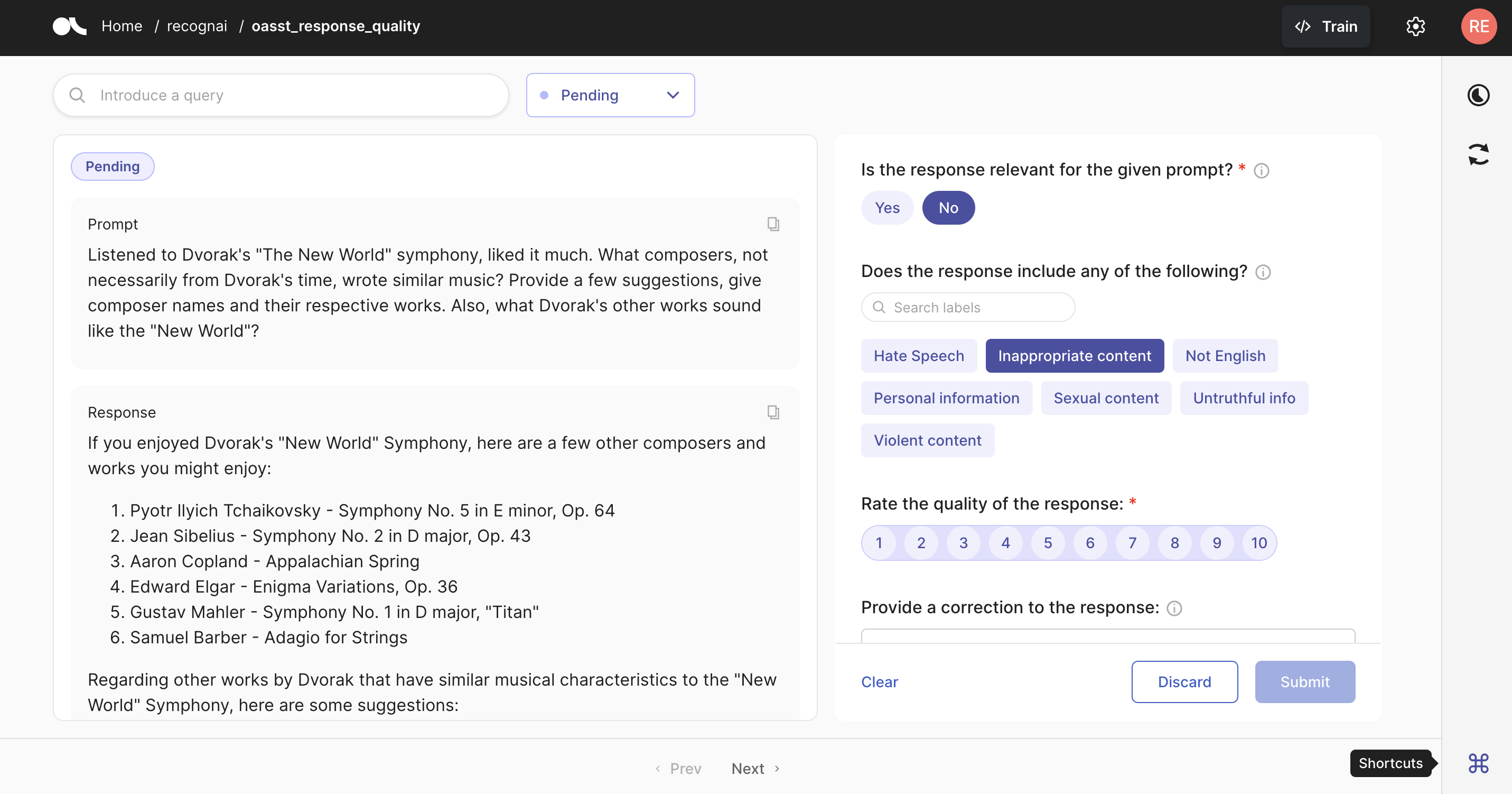 ⌘ shortcuts at the right bottom corner
⌘ shortcuts at the right bottom corner
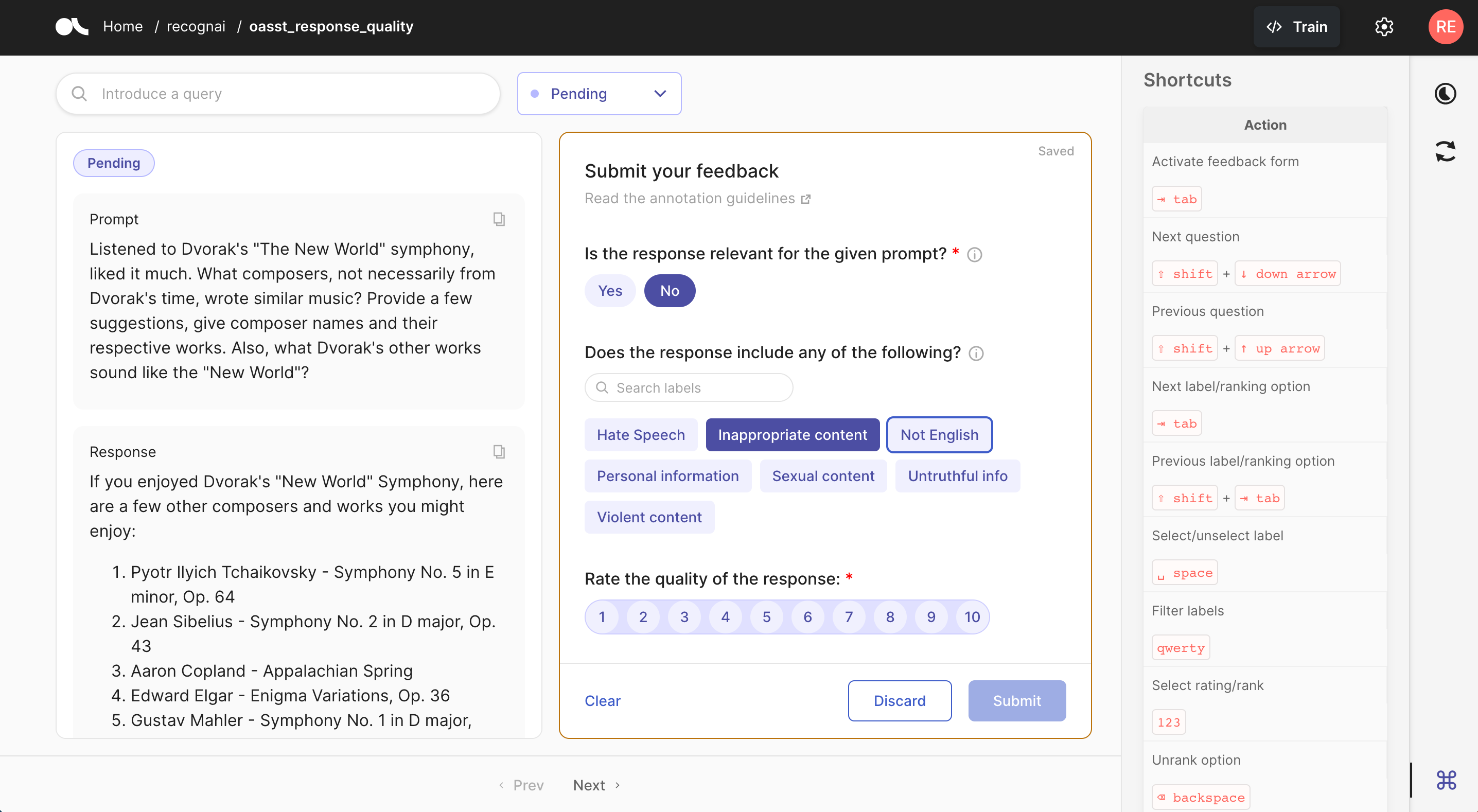 Shortcuts contextualized help panel
Shortcuts contextualized help panel
Where can I get help or share my thoughts?
Now that you've had a taste of the new keyboard shortcuts, we'd love to hear from you! Have you tried them out yet? Share your experience with our team and fellow community members. Your feedback is invaluable in helping us continue to improve and refine this feature.
If you are having troubles getting a grasp of the new shortcuts or have come across any issues, go to our Discord and our team will be happy to assist you in the #02-support-and-questions channel.
Additionally, if you're eager to get your hands on upcoming features before anyone else, consider joining and participating in our beta testing program. Just hop on over to the #05-beta-testing channel to get started.
We're dedicated to making Feedback Datasets the best it can be, and these keyboard shortcuts are just one of the many ways we're striving to enhance your experience. So, give them a try, share your thoughts, and let's make navigating and interacting with Feedback Datasets a breeze!
Thank you for being a part of our community, and stay tuned for more exciting updates in the future. Happy navigating! 🛥️🌊👩✈️



